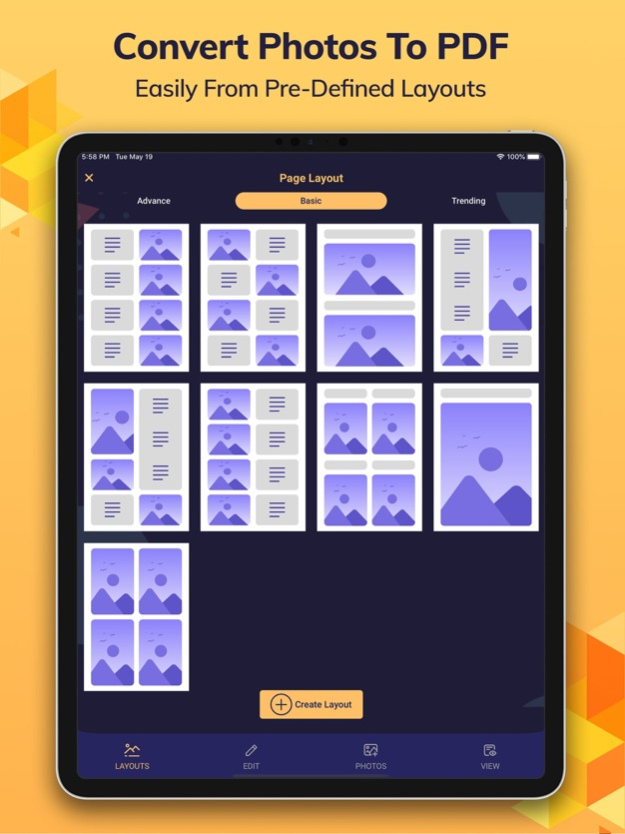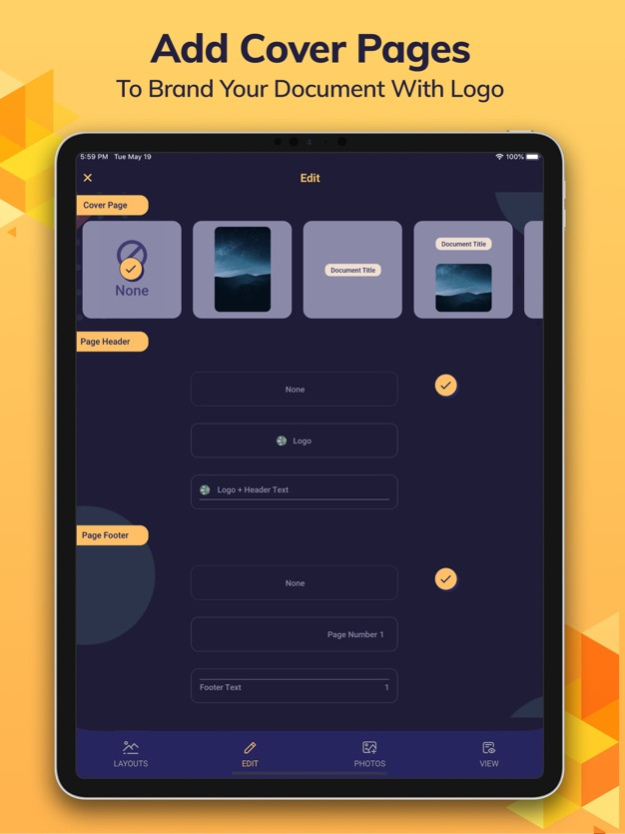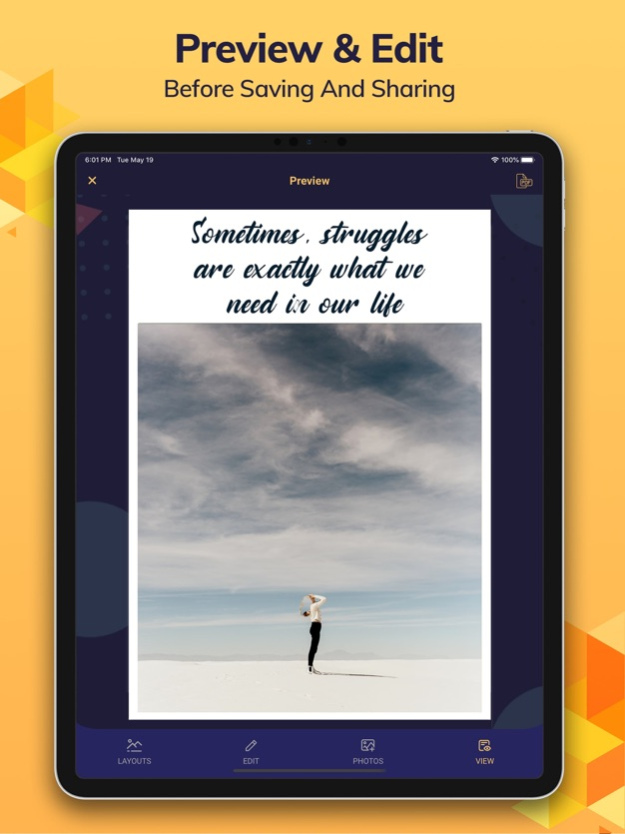Image to PDF Converter, Editor 1.8
Free Version
Publisher Description
Convert your Photos to PDF easily and share it as Photo or PDF with your friends and colleagues. Select different photo layouts, add photos, preview and then share your work. Select Photo Grid layout with photo text to give meaningful description to your photos. Create your custom Photo Grid layouts without any hessels. Create the documents with your Brand by adding the cover page, header and footer. Update the image quality to fit or fill to selected layout. Email, print, save pdf to cloud drive and more.
After conversion is complete, you can preview the file before saving and sharing with your friends. You can save your work as Draft to later change it anytime.
===Brand your PDF====
You can add cover page, header, footer and logo to brand your document.
===Pre-defined Grid Layouts===
Select suitable photo grid layout for your document with photo text. You can create your own custom photo grid.
===Image Editing===
Convert your photos to pdf to share it faster with a smaller file size. Photos to PDF has simple way to edit your image.
===Save and Share===
Email, print and Share. Convert to pdf and upload directly to iCloud Drive, Google Drive or Dropbox.
===Subscription options===
- To use the ad-free application, all locked features enabled
- Monthly Subscription: $4.99
- 3-Days Free Trial
- Payment will be charged to iTunes Account at confirmation of purchase
- Subscription automatically renews unless auto-renew is turned off at least 24-hours before the end of the current period
- An account will be charged for renewal within 24-hours prior to the end of the current period, and identify the cost of the renewal
– Subscriptions may be managed by the user and auto-renewal may be turned off by going to the user's Account Settings after purchase
Privacy Policy: http://photos-to-pdf.com/privacy_policy
Terms and Conditions: http://photos-to-pdf.com/terms_condition
Jan 6, 2022
Version 1.8
- UI/UX Improvements
- Minor bug fixes
About Image to PDF Converter, Editor
Image to PDF Converter, Editor is a free app for iOS published in the Other list of apps, part of Network & Internet.
The company that develops Image to PDF Converter, Editor is Veena Makhija. The latest version released by its developer is 1.8.
To install Image to PDF Converter, Editor on your iOS device, just click the green Continue To App button above to start the installation process. The app is listed on our website since 2022-01-06 and was downloaded 3 times. We have already checked if the download link is safe, however for your own protection we recommend that you scan the downloaded app with your antivirus. Your antivirus may detect the Image to PDF Converter, Editor as malware if the download link is broken.
How to install Image to PDF Converter, Editor on your iOS device:
- Click on the Continue To App button on our website. This will redirect you to the App Store.
- Once the Image to PDF Converter, Editor is shown in the iTunes listing of your iOS device, you can start its download and installation. Tap on the GET button to the right of the app to start downloading it.
- If you are not logged-in the iOS appstore app, you'll be prompted for your your Apple ID and/or password.
- After Image to PDF Converter, Editor is downloaded, you'll see an INSTALL button to the right. Tap on it to start the actual installation of the iOS app.
- Once installation is finished you can tap on the OPEN button to start it. Its icon will also be added to your device home screen.